In today’s fast-paced educational and professional environments, staying on schedule is more important than ever. A digital clock interactive whiteboard brings a full-screen timer and clock directly onto your interactive display, allowing teachers and presenters to monitor session lengths at a glance. Whether you’re timing exams, pacing lectures, or keeping meetings on track, this seamless integration helps everyone stay focused and aware of the remaining time. By prominently displaying the clock, you’ll enhance productivity, reduce overruns, and ensure that every minute counts.
What Is a Digital Clock Interactive Whiteboard?
A Digital Clock Interactive Whiteboard is an integration solution that overlays a full-screen digital clock and timer directly onto interactive whiteboard displays. By embedding a digital clock interactive whiteboard module into your existing smart-board software—whether it’s HTML5-based, Windows app, or cloud-powered—you gain a persistent timekeeping tool that runs alongside your lesson plans or presentations without interrupting your workflow.
Beyond simply showing the current time, a digital clock interactive whiteboard typically offers both count-up and count-down modes, customizable visual and audio alerts, and flexible formatting options (12- or 24-hour clocks, large or compact layouts). In a classroom, instructors can set timed quizzes and see at a glance how much time remains for each activity. In meeting rooms or workshops, presenters can automatically switch between segments—such as introductions, breakout sessions, and wrap-up—by programming the timer’s alerts in advance.
Key features of a Digital Clock Interactive Whiteboard include:
- Customizable Layouts: Adjust color schemes, font sizes, and background opacity to match your branding or maximize legibility from any distance.
- Preset Timers & Templates: Save frequently used durations (e.g., 45-minute lectures, 10-minute Q&A slots) as templates to launch with a single tap.
- Multi-Device Sync: For hybrid or remote sessions, the same timer display can be streamed to participants’ devices, ensuring everyone sees the identical countdown.
- Alert & Notification Options: Configure visual flash, border animations, or chimes to signal key milestones—perfect for keeping fast-paced workshops on track.
By integrating a digital clock interactive whiteboard, educators and facilitators can enhance time management, maintain a smooth session flow, and reinforce punctuality—ultimately making every minute of instruction or collaboration more effective.
Use Cases for a Digital Clock Interactive Whiteboard
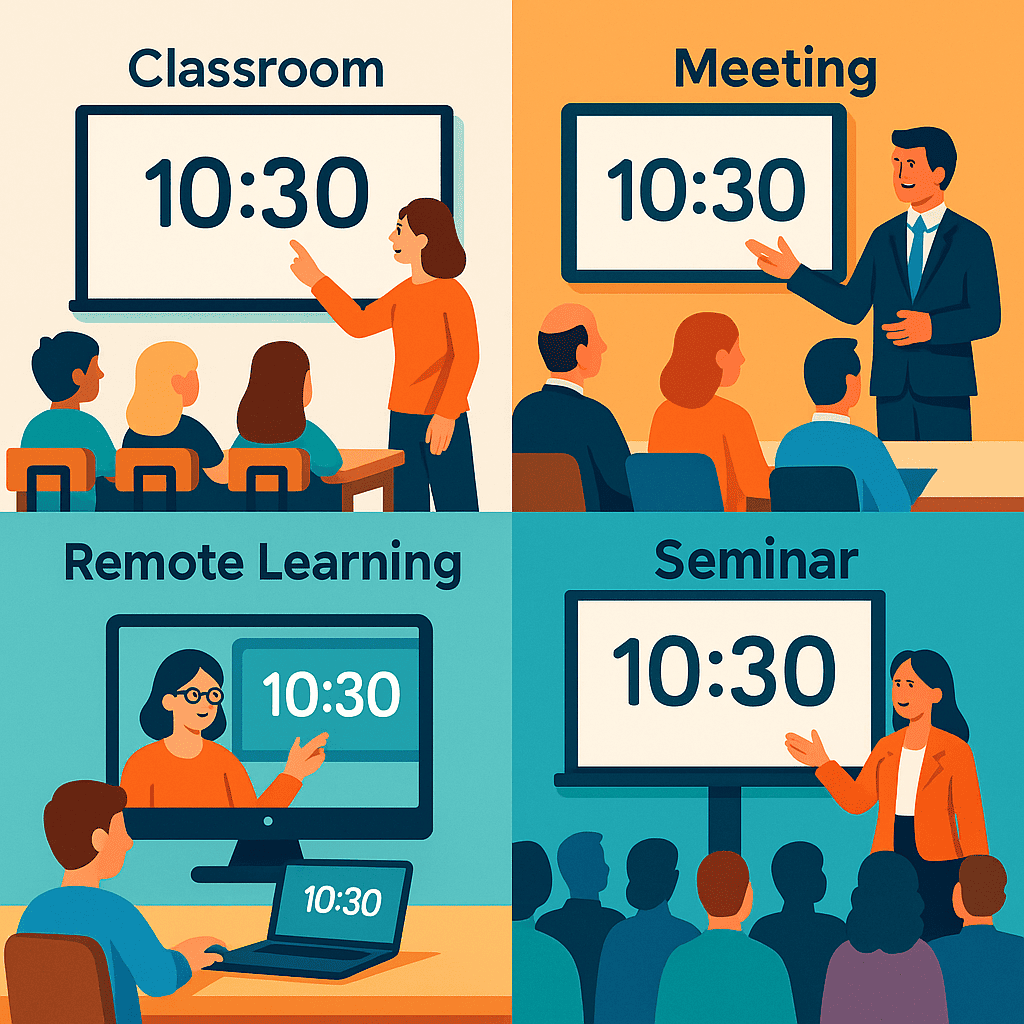
In a classroom setting, a digital clock interactive whiteboard serves as an ever-present timekeeper that helps students stay aware of how much time remains during exams, quizzes, or timed activities. By prominently displaying a countdown or count-up timer alongside the lesson content, instructors can reduce time-management anxiety and encourage learners to pace themselves appropriately. This heightened time awareness not only improves focus during high-stakes assessments but also fosters a habit of self-regulation, as students visually gauge their progress without constantly glancing at personal devices.
During meetings and workshops, moderators and presenters rely on the digital clock interactive whiteboard to keep each agenda item on schedule. With clearly visible time markers, facilitators can seamlessly transition between opening remarks, breakout discussions, and wrap-up segments—preventing overruns and ensuring that every speaker respects the allotted slot. The ability to program visual or auditory alerts into the interactive whiteboard’s clock system further empowers hosts to signal upcoming transitions without interrupting the flow of conversation or reliance on manual timers.
In remote and hybrid education environments, sharing a screen with an embedded digital clock interactive whiteboard creates a unified time reference for all participants, regardless of location. Whether students join via video conference or an online learning platform, everyone sees the exact same timer—eliminating discrepancies caused by individual device clocks and reinforcing collective pacing. This synchronization is particularly valuable for collaborative tasks, such as group brainstorming or timed polls, where equitable time distribution is critical for balanced participation.
For multi-session seminars, training workshops, and professional development events, a digital clock interactive whiteboard streamlines the orchestration of back-to-back sessions. Event coordinators can preload a series of session lengths and breaks into the whiteboard’s scheduler, allowing the clock to automatically advance through each phase with on-screen notifications. This automated time management prevents schedule drift, reduces the need for manual announcements, and helps attendees move efficiently from one topic to the next—maximizing engagement and respecting everyone’s time.
Digital Clock Interactive Whiteboard: Recommended Digital Clock Applications and Websites
These recommendations are completely impartial. None of the apps or websites listed below are sponsored or endorsed—I receive no compensation for suggesting them.
Online-Stopwatch.com
- Web: Online-Stopwatch.com
Online-Stopwatch.com delivers a simple, full-screen web-based clock and countdown timer. No installation is required—just open the site in your browser, choose your timer style, and go. Its distraction-free design makes it a favorite for quick classroom activities or impromptu meetings.
Timeanddate.com
- Web: Timeanddate.com
Timeanddate.com offers a suite of online time tools—including customizable digital clocks, world clocks, and countdown timers. You can embed their clean, responsive clocks into any webpage or share direct links, making it a versatile resource for both in-person and remote sessions.
Timer Tab
- Web: Timer Tab
Timer Tab is a minimalist, browser-based clock that launches in full-screen mode by default. With one-click start/stop controls and adjustable durations, it’s perfect when you need a no-frills, highly legible timer for presentations or focus sessions.
Multi Timer StopWatch (Android / iOS)
Multi Timer StopWatch lets you run multiple independent timers and stopwatches at the same time. Each timer can have its own sound, color, and text-to-speech alert, making it ideal for classrooms, presentations, or workouts where you need discreet cues for different segments. You can save and reuse preset timers (e.g., 10-minute quiz, 5-minute break), store stopwatch results, and even group timers sequentially to automate your session flow.


